This week I had to compose a brief analysis of the Coherence Principle, answering the following questions:
- What is the Coherence Principle and its most important constraints/criteria?
- Describe and/or include one example of successful and one example of unsuccessful attempts to apply the Coherence Principle in actual instruction and training you have experienced, especially as it might be implemented in PowerPoint-based instruction and training.
- Have you ever seen this principle violated or abused? Identify the violations, including citations as needed from your textbook.
- Discuss the relationship of the Coherence Principle to other Multimedia Learning Principles examined thus far in your readings.
- Discuss the relationship of the Coherence Principle to fundamental theories of psychology as described by Clark & Mayer in your textbook.
- What do you personally like or dislike about this principle? Present a coherent, informed opinion and explain why you hold this opinion.
- Are there any limitations or qualifications of the principle (caveats) which the authors did not consider and, if so, what are they?
The Coherence Principle essentially states that you should avoid embellishing lessons with unnecessary words, graphics, or sounds that do not support the instructional outcomes of the lesson. There are evidence and research that supports excluding extraneous information rather than including it to keep the lesson uncluttered. A central challenge facing designers of multimedia instruction is the potential for cognitive overload, in which the learner’s intended cognitive processing exceeds the learner’s available cognitive capacity (Mayer & Moreno, 2003). According to Clark and Mayer (2016), when learners use their limited processing capacity on extraneous material, less capacity is available for making sense of the essential content. It’s also worth noting the constraints of the coherence principle and the fact that there’s not much known about how individual characteristics of learners play a role in the effectiveness of the coherence principle and research is still needed to determine for whom the principle applies.
The successful and unsuccessful attempts at using the coherence principle that I’ve experienced were during training presentations for my Cisco networking certification. The subject matter of computer networking can be rather complicated, and the instructor did a great job of incorporating sound design principles and keeping the presentation slides simple with limited on-screen text and free of unnecessary clutter. Graphics were integrated into the slides, but they were simple and relevant to the instructional topic at hand. The lesson was further enhanced by the narration of the presentation.
An unsuccessful attempt to apply the principle was during a work seminar for professional development titled Positive Psychology: A Focus on Character Strengths and Strong Relationships. There were pictures on several slides of the presentation that were distracting and disruptive. The graphics should have been omitted because they weren’t relevant nor needed to achieve the objectives of the lesson. There was also a lot of extraneous on-screen words added that were narrated as well, which I feel caused cognitive overload and loss of focus. This overload could’ve been avoided by reducing the amount of text on the slide.
The coherence principle recommends that you avoid extraneous words to lessons so that you can avoid poorer learning. I’ve seen the coherence principle violated, and it’s usually when people create powerpoint presentations that are completely covered with paragraphs of text. They copy and paste data directly to their slide show presentation, create bullets, and narrate the text word for word as they present it. Nagmoti (2017) states that although PPT provides a scope for the usage of illustration, animations, etc., instead of exploring its full potential, it is mostly used in the ‘default mode’ (bulleted text template) which is known to cause boredom, fatigue, information overload and confusion, a phenomenon described as ‘Death by Power Point’.
Many of the multimedia learning principles expressed in the readings support the coherence principle by discouraging extraneous material. According to The Multimedia Principle, people learn better from words and graphics than from words alone. It avoids extraneous on-screen text by replacing it with graphics. The Modality principle states that people learn better if words are presented as narration rather than on-screen text. This principle avoids extraneous on-screen text by replacing with its narration. The redundancy principle states that people learn better from animation and narration alone than from animation, narration, and on-screen text. It avoids extraneous on-screen text by replacing it with narration and animation.
Clark and Mayer (2016) state that according to the cognitive theory of multimedia learning the learner is actively seeking to make sense of the presented material. If the learner is successful in building a coherent mental representation of the presented material, the learner experiences enjoyment. However, adding extraneous pictures can interfere with the process of sense-making because learners have a limited cognitive capacity for processing incoming material. In relations to this, the coherence principle states that adding interesting but unnecessary material such as words, pictures, or audio to e-learning can harm the learning process by preventing the learner from processing the essential material. So based on the cognitive theories of how people learn one of the primary instructional goals are to minimize extraneous processing and the coherence principle sets out to do this by minimizing cognitive processing that’s unrelated to the instructional goal.
I like Richard Mayer’s Coherence Principle because it addresses and offers various ways of dealing with extraneous materials that interfere with learning. Extraneous material diverts the learners’ attention away from the instructional goal, and I feel that this principle provides informative evidence-based guidelines to follow, that help improve learning and the effectiveness of the lesson by adding less to the instructional content. Extraneous material can be a distraction; it can disrupt the learner’s organization of information into their coherent mental model and activate irrelevant prior knowledge. Adding unnecessary material can detract from learning, so I agree with the adage for this principle that less is more.
In conclusion, I feel that learner engagement plays a significant role in the learning experience and there’s plenty of evidence that supports that, as well as the notion that students learn better when they are interested in the material. The challenge for instructional professionals is to stimulate interest without adding extraneous material that distracts from the cognitive objective of the lesson (Clark & Mayer, 2016). I feel that there are ways to add interesting text, audio, and images that support the instructional goal as well as promote interest. Research in this area is still needed to better understand instructional effectiveness.
References
Clark, R. C., & Mayer, R. E. (2016). E-Learning and the science of instruction: proven guidelines for consumers and designers of multimedia learning. Hoboken, NJ: Wiley.
Mayer, R. E., & Moreno, R. (2003). Nine Ways to Reduce Cognitive Load in Multimedia Learning. Educational Psychologist, 38(1), 43-52.
Nagmoti, J. M. (2017). Departing from PowerPoint Default Mode: Applying Mayer’s Multimedia Principles for Enhanced Learning of Parasitology. Indian Journal Of Medical Microbiology, 35(2), 199-203. doi:10.4103/ijmm.IJMM_16_251
Here is the link to my Coherence Analysis in GoogleDocs.
 This is where the journey begins! The purpose of this learning log is to provide myself with a platform for documentation, reflection, and self-evaluation as I explore through the Master of Educational Technology (MET) program at Boise State University. I am hoping that it also serves as a valuable resource in helping learners reflect on their own personal development. I am ready to step out of my comfort zone and watch the magic happen! Please check back regularly for updates.
This is where the journey begins! The purpose of this learning log is to provide myself with a platform for documentation, reflection, and self-evaluation as I explore through the Master of Educational Technology (MET) program at Boise State University. I am hoping that it also serves as a valuable resource in helping learners reflect on their own personal development. I am ready to step out of my comfort zone and watch the magic happen! Please check back regularly for updates.
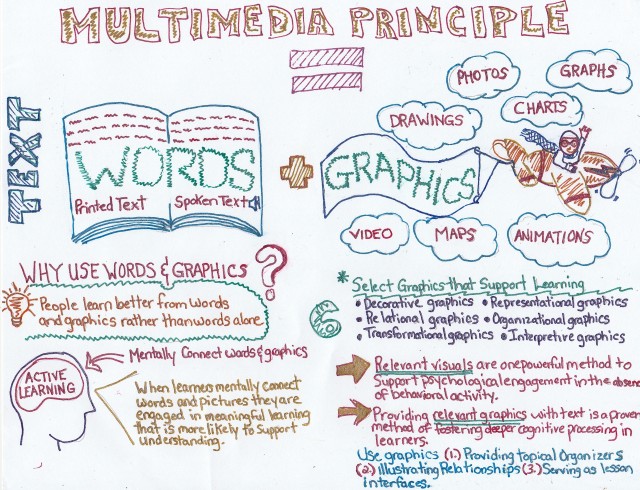 This week I was tasked with the assignment of creating a sketchnote. A sketchnote is visual note taking and a creative way to take notes by doodling, using pictures, and typography with marker and paper or stylus and tablet. The sketchnote was created about a topic in Chapter 4 of our textbook and addressed “Multimedia Principle” and how I’d use graphics to teach content types.
This week I was tasked with the assignment of creating a sketchnote. A sketchnote is visual note taking and a creative way to take notes by doodling, using pictures, and typography with marker and paper or stylus and tablet. The sketchnote was created about a topic in Chapter 4 of our textbook and addressed “Multimedia Principle” and how I’d use graphics to teach content types.